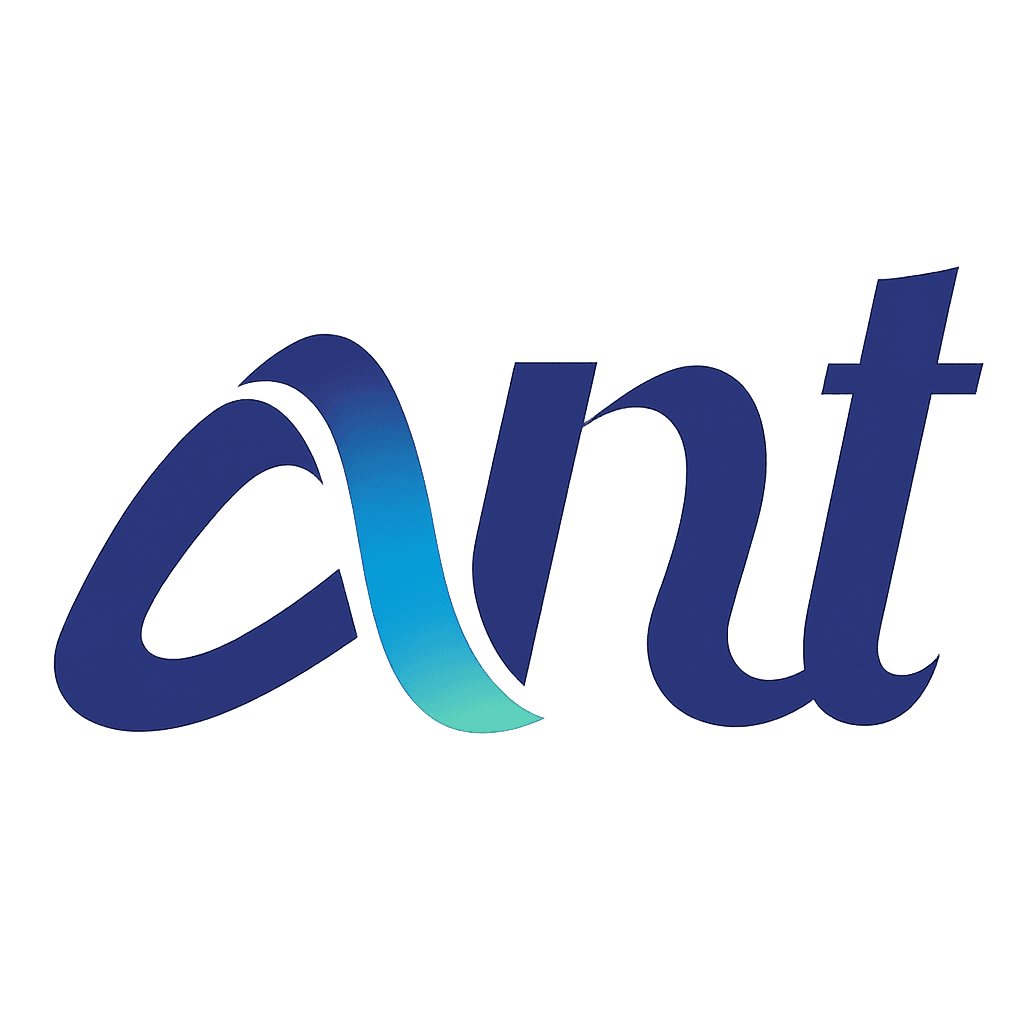Keyword & Synonym Search
Discover key insights faster by searching across transcripts using keywords and intelligent synonyms.
Overview
Search by Keyword & Synonyms allows you to explore transcripts more effectively by surfacing key themes, terms, and related expressions. This feature enhances your ability to analyze imported data—such as interview transcripts, usability recordings, or meeting notes—by enabling precise search, navigation, and tagging of content.
By combining direct keyword search with intelligent synonym suggestions, you can quickly locate relevant insights across your data, making analysis faster and more comprehensive.
What You Can Do
🔑 Keyword Search
Enter exact words or phrases to instantly highlight matches across the transcript.
Results update in real time as you type.
🧠 Synonym Suggestions
Powered by an integrated synonym library—gain context without losing focus.
Choose to include or exclude each term with a click.
Search Term Management
Search Tiles
Each active term appears as a removable tile.
Click
×on a tile to remove its highlights and associated data.
Match Counter
Displays total number of matches across all files.
Each transcript is listed with its individual match count.
Quick Navigation
Use Up/Down arrows to jump through each occurrence.
Real-time tracker shows your current position:
Match 3 of 10.Transcript auto-scrolls to keep your focus on the selected result.

⚠️ Error Handling
No Matches Found:
Displays a clean message — “0 occurrences found.”
Invalid Input:
Prevents use of special characters or empty searches.
Error shown: “Enter a valid keyword to search.”
🎯 Use Case
This tool is ideal for:
Tagging recurring themes
Surfacing hidden insights
Performing faster qualitative analysis
Whether you're reviewing a handful of interviews or hundreds of usability tests, Keyword & Synonym Search helps you stay efficient, accurate, and insightful.