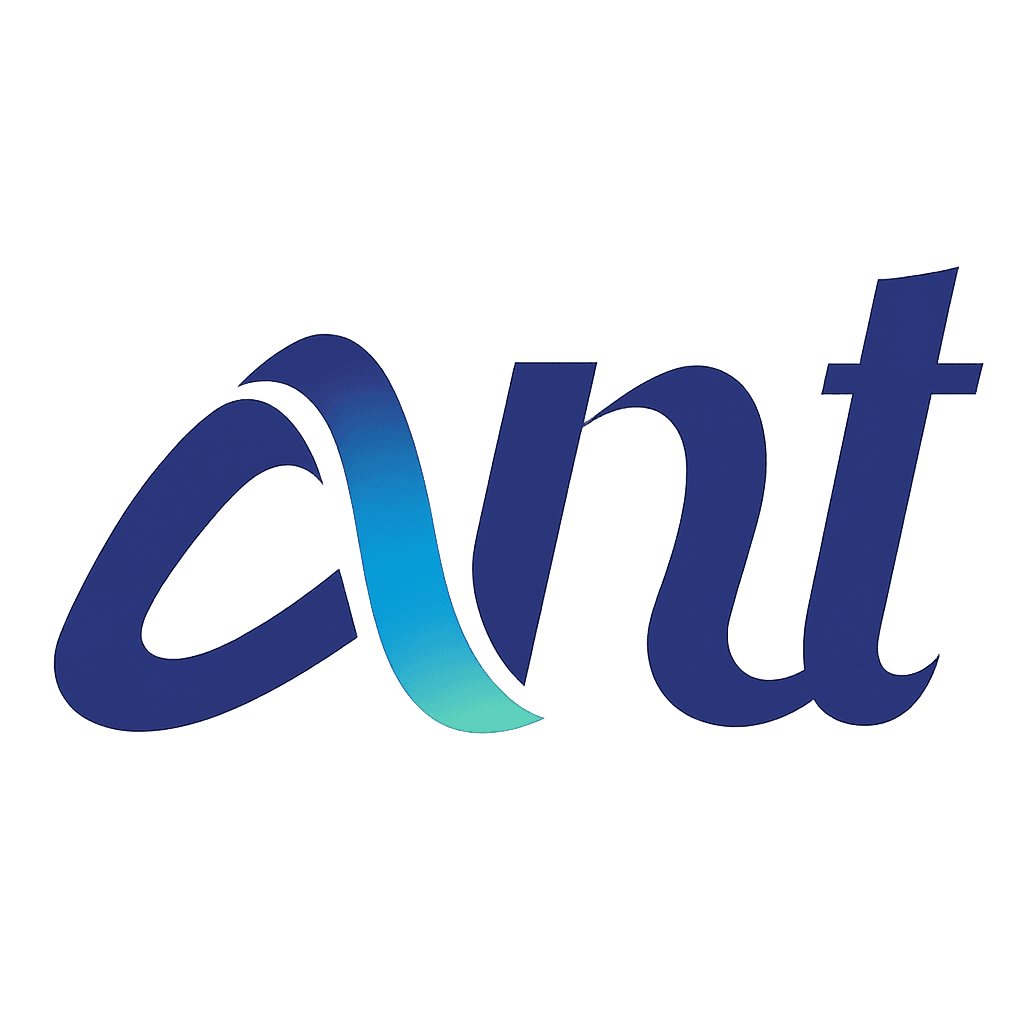The Download Transcript option allows you to export your entire transcript in a readable format like Microsoft Word — along with all the associated annotations, including tags, comments, and highlights
Annotation Options
✅ Include tags |
Tags added in the platform appear as Word comments next to the relevant text. |
|
|
⚠️ Note: File types supported: Microsoft Word (.docx)
The comment shows the tag name, the tag group, creator name date and time.
Contextual Review: Review tagged content directly in the document without logging into the platform.
Thematic Reporting: Tags help quickly identify key topics, issues, or themes during document review.
Team Collaboration: Enables easy sharing of annotated transcripts with collaborators or stakeholders.
Offline Analysis: Useful when conducting analysis or synthesis work outside the platform, like in research papers, policy briefs, or coding frameworks.