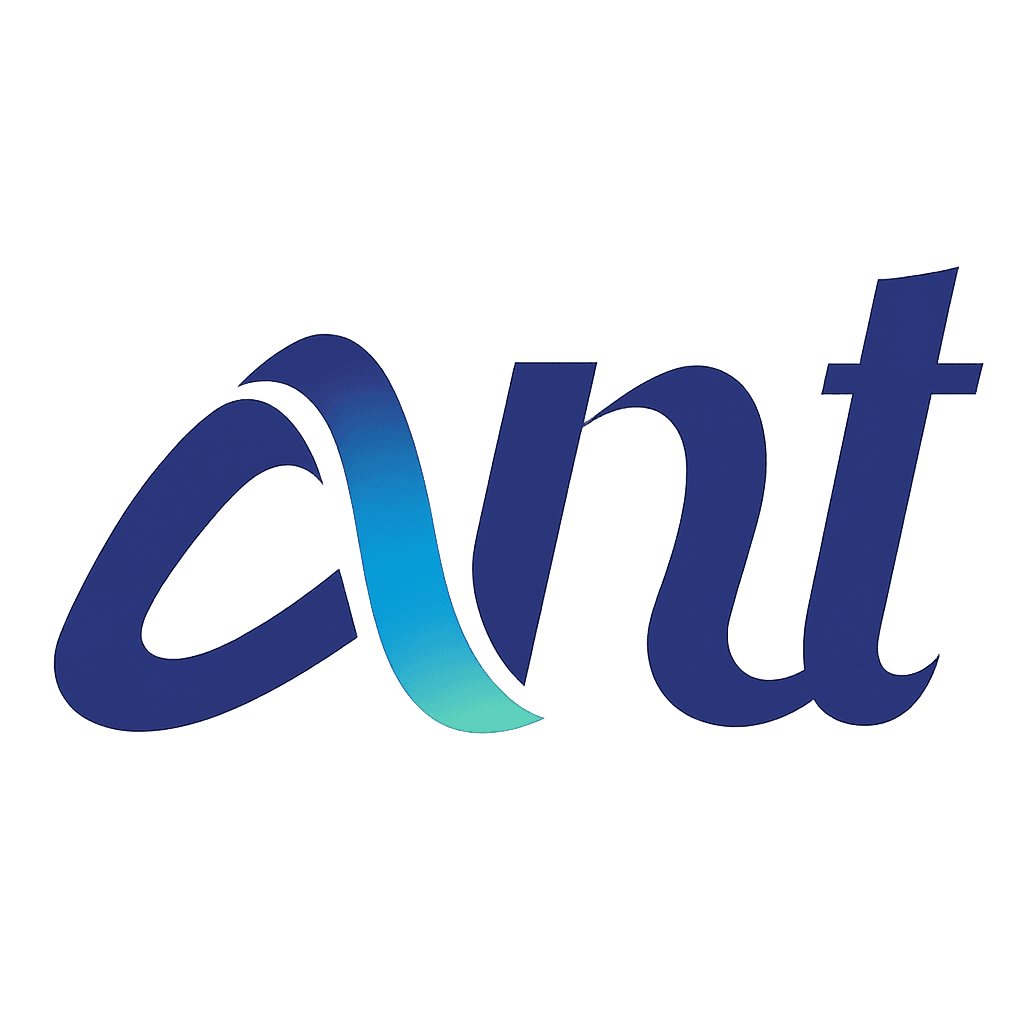Quickly get started by creating a project and uploading your audio or video files. Follow these steps to begin your transcription or translation request.
Start your transcription or translation request in just a few simple steps.

You can upload files via:
Upload directly from your device
Import via URL
Select from cloud storage services like Google Drive, Dropbox, Box, OneDrive, or OneDrive Business
You can upload files via:
File Name
File Size
Duration
To remove a file, click the ❌ icon next to it.

Manual – Human transcription by vendors
Automatic – Instant machine-generated transcript
Both – Get an automated transcript immediately while waiting for a manual version
Manual Transcription Options:
Choose your preferred delivery time
5 business days
3 business days
Next business day
You can also select optional features
Timestamps
Strict Verbatim
Redaction
Add Notes ( Optional )
Once your selections are complete, click Submit to proceed.
Automatic :
⚡ Ready in seconds
Receive a machine-generated transcript instantly.
No additional options are available
Suitable for quick reference and drafts.
Both :
Get an automated transcript instantly and a manual one later.
You’ll see this notice:
If the Audio Language is Not English
After selecting a non-English language, choose a Service Type:
Transcription – Transcription in the original language
English Translation Only – Translation into English
Both – Receive both original-language transcription and English translation
Transcription:
Files will be manually transcribed by vendors.
Choose a delivery time: 5 or 3 business days
Additional options:
Timestamps
Strict Verbatim
Redaction
Add Notes ( Optional )
English Translation Only
Translation is manual and takes 10 business days
Optional features include:
Timestamps
Redaction
Add Notes ( Optional )
Both
You will receive both transcription and English translation, fully done by hand.
Delivery time: 10 business days
Optional features:
Timestamps
Strict Verbatim
Redaction
Add Notes ( Optional )
After configuring your preferences, click Submit to finalize your request.