Getting started
Creating an AnT Datagain account
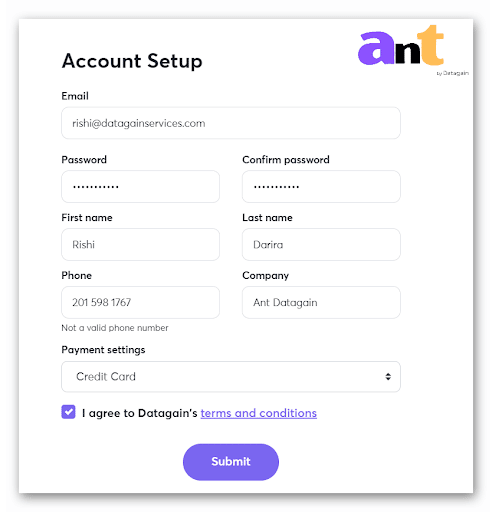
Click on the registration link and enter the following mandatory fields:
Email – Your organization’s email address
Password – A secure password that must contain 6 characters, 1 letter, 1 letter, 1 capital letter, and 1 special character.
First Name
Last Name
Phone – The number we can best reach you at.
Company Name – Your organization’s name.
Payment Settings – You can choose any one of the following payment options.
- Purchase Order/EFT/Check
- Credit Card
Once the requisite details are entered, select the ‘Agree to the terms and conditions’ checkbox and hit the ‘submit’ button.
You will immediately receive an automatic email notification asking you to confirm your account.
Clicking on the ‘Confirm Email’ link will confirm your email address and take you back to the AnT Datagain website.
With that out of the way, we are now ready to begin!
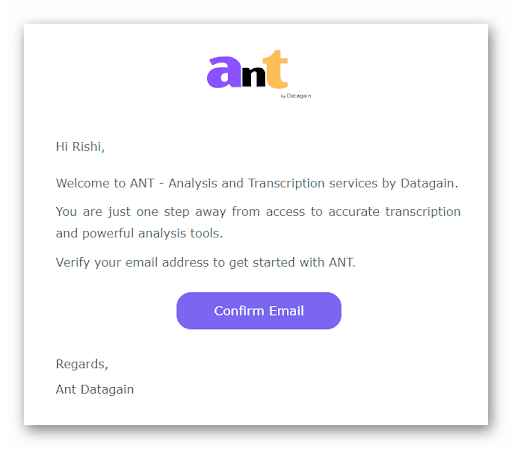
Frequently Asked Question
Yes, please reach out to our support team at transcriptionsupport@datagainservices.com and we’ll change the email address from the backend.
