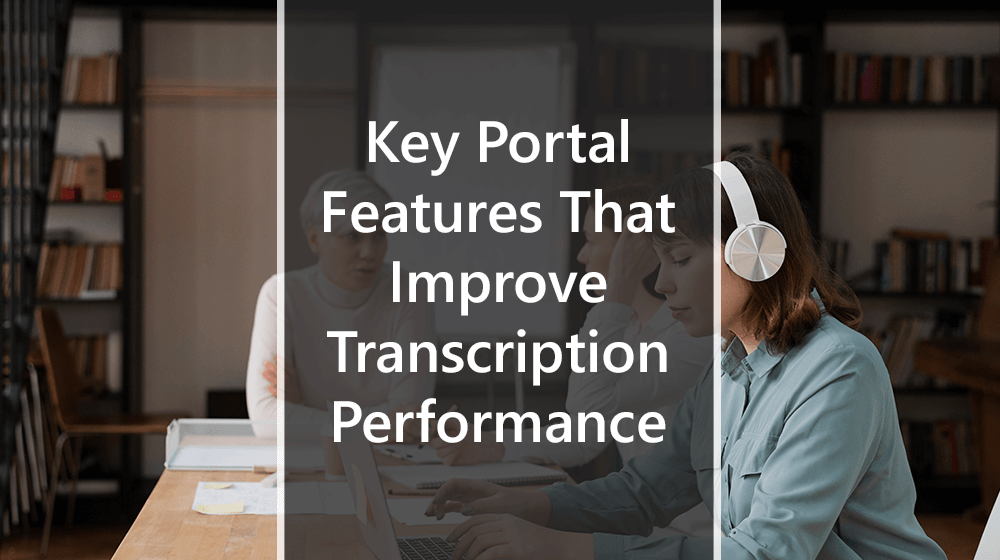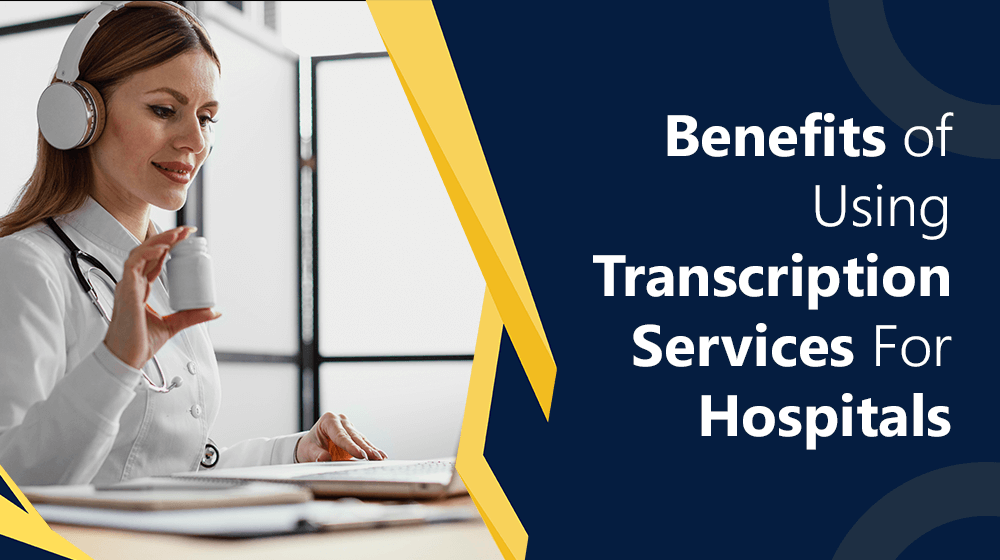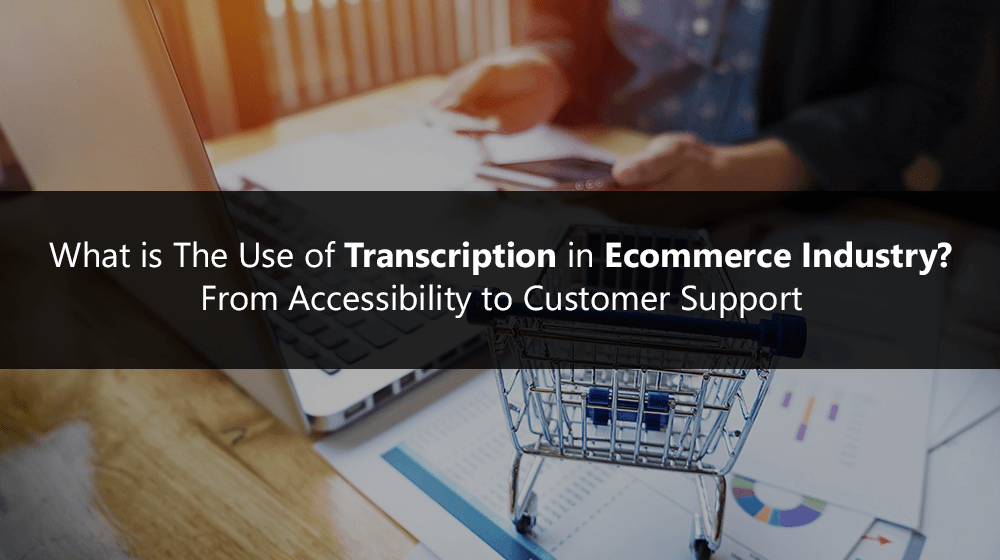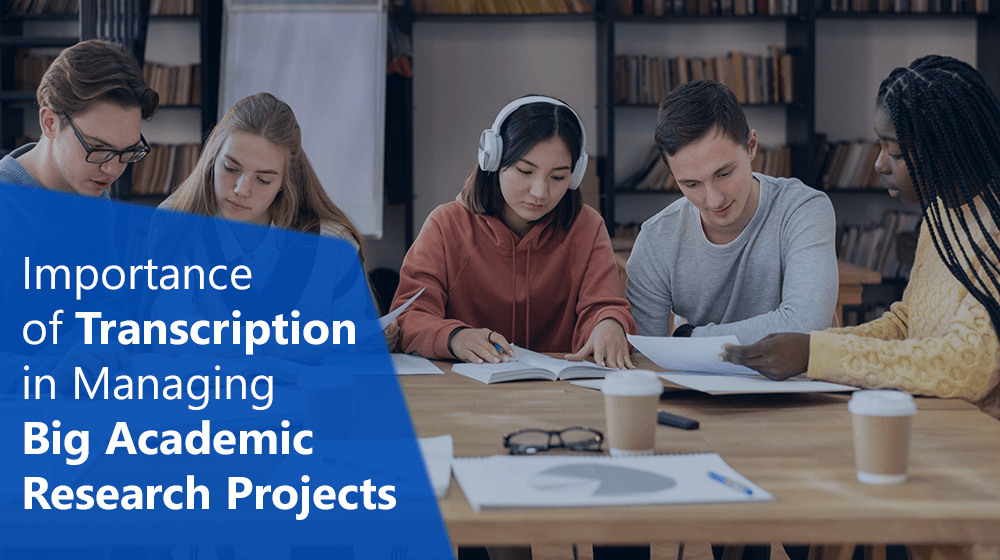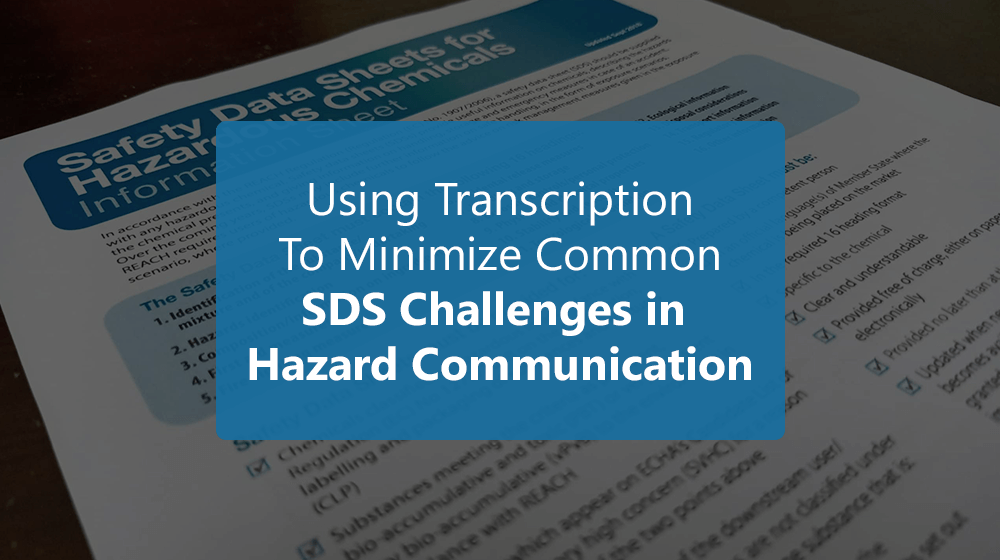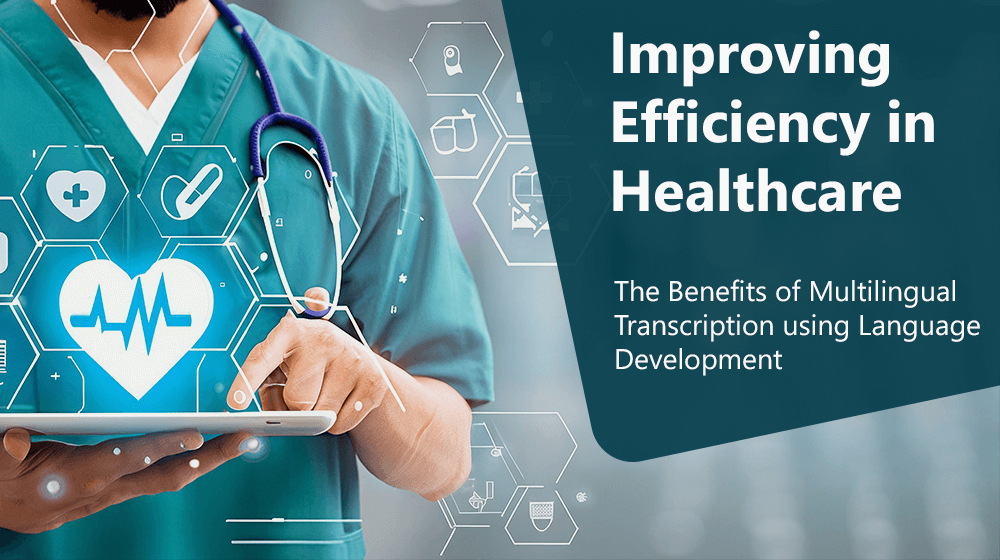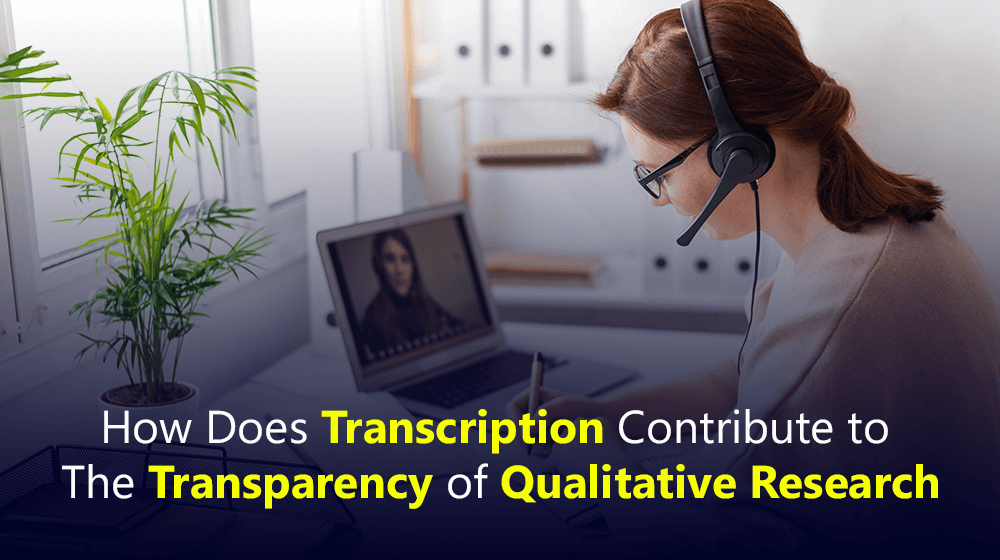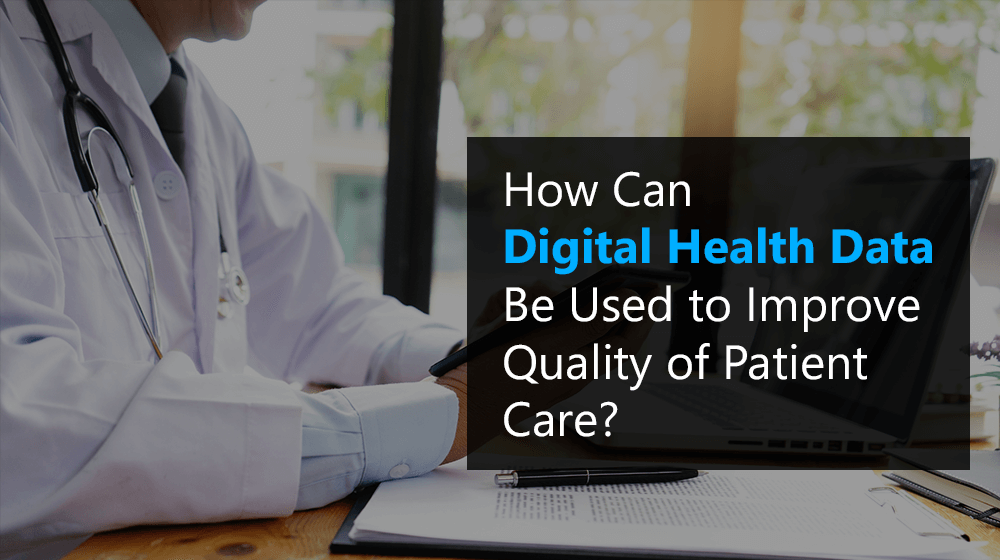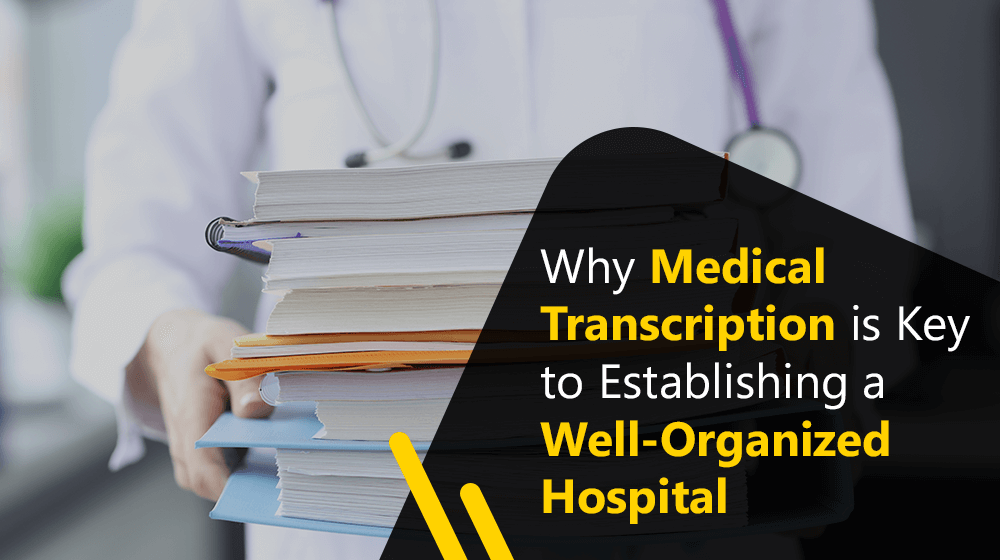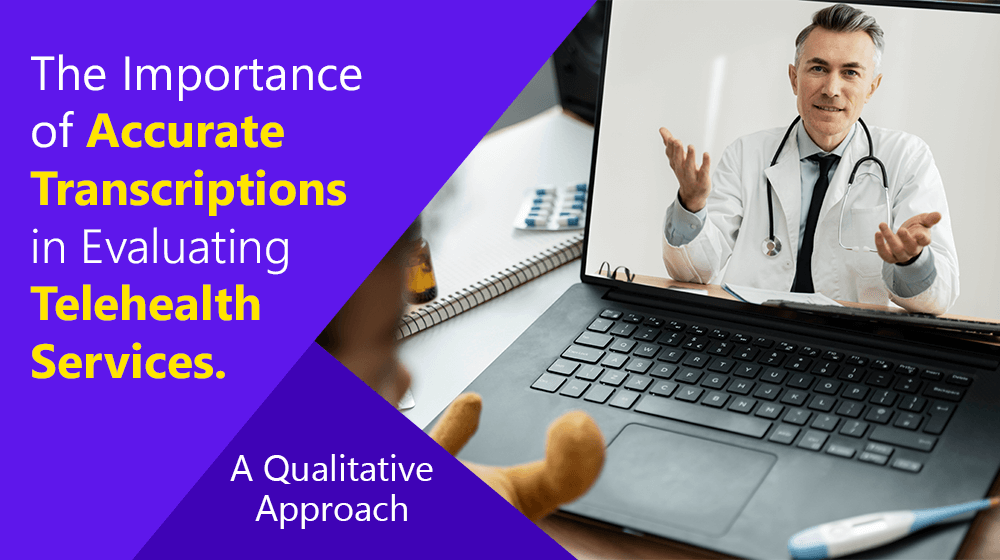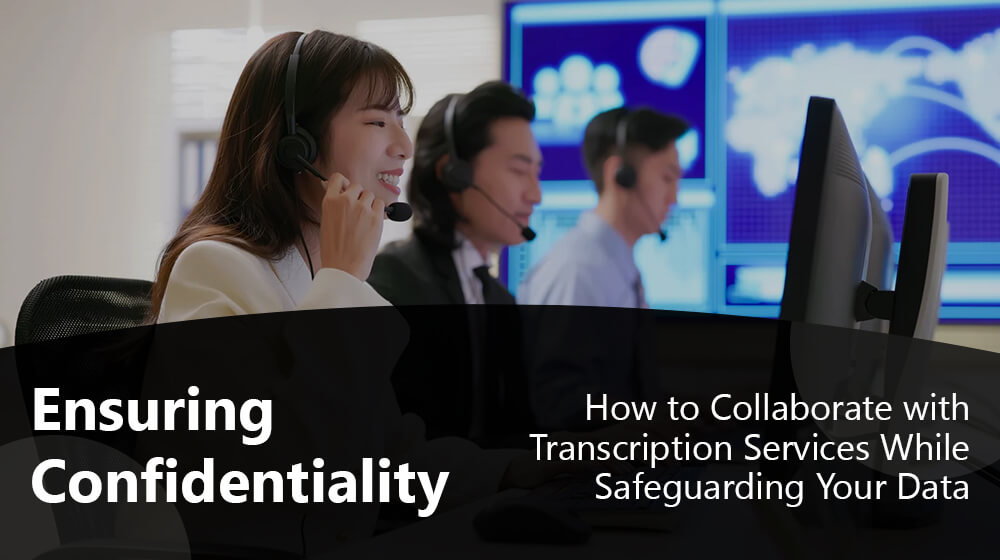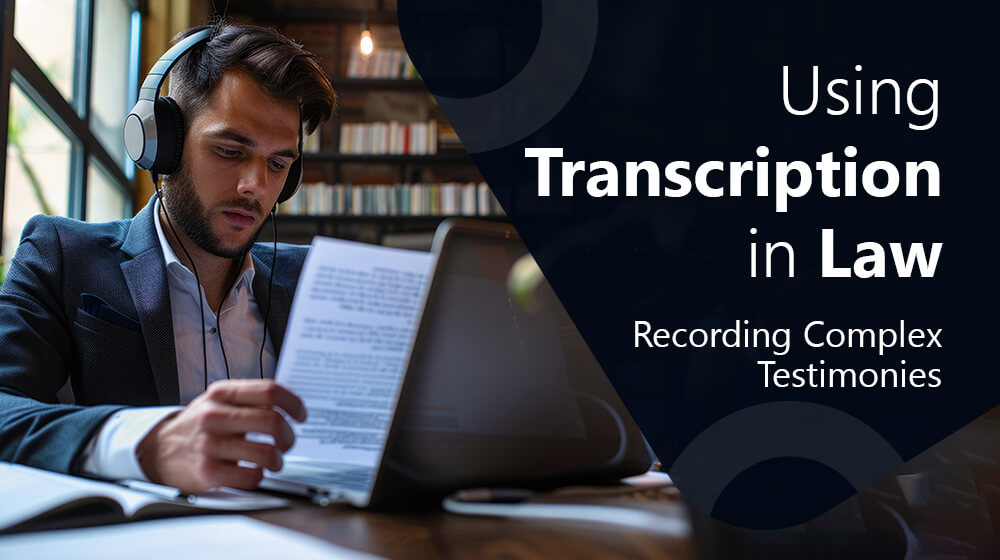If you are tired of bad recordings and want a solution, then you are in the right place. With careful planning, you can get quality sound recordings from your phone’s built-in microphone without spending much money.
Here are some easy ways to get quality recordings using your phone:
Position Your Phone for Best Sound
Optimize the built-in mic
Or Invest in an External Microphone
An external microphone is your best bet for a quality audio recording. External microphones are more sensitive than internal ones.
An external mic will have better frequency response and SNR than the internal one, so your recordings will have more precise vocals, bass lines, drums, and other low-end sounds. You can use them with any phone case or stereo headset. They are also better for recording music and interviews since they pick up more detail in the vocals.
You can also download a voice recording app
Voice recording apps are usually free and can record audio directly from your phone. You need no wires or earbuds and still record audio seamlessly. These apps have features like noise reduction and voice editing tools that make producing high-quality recordings easier.
Use a Windscreen to Reduce Noise
The Bottomline
Now that you know how to record from your phone with immense perfection, you must look for a credible destination to help you make the most of those recordings. Then, Ant Datagain is here for you. From perfect translation and transcription to analysis, our team can help you with everything and give you the best benefits of those recordings.