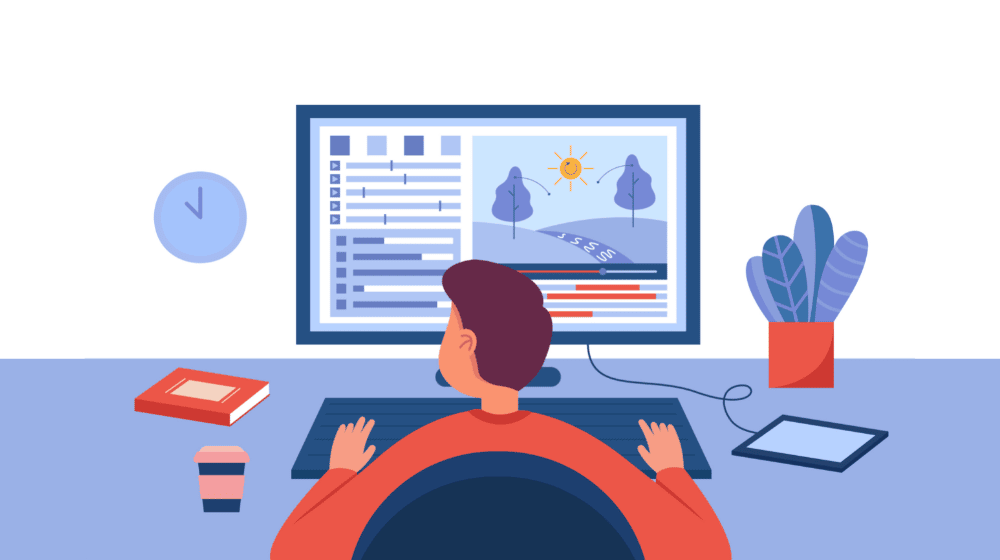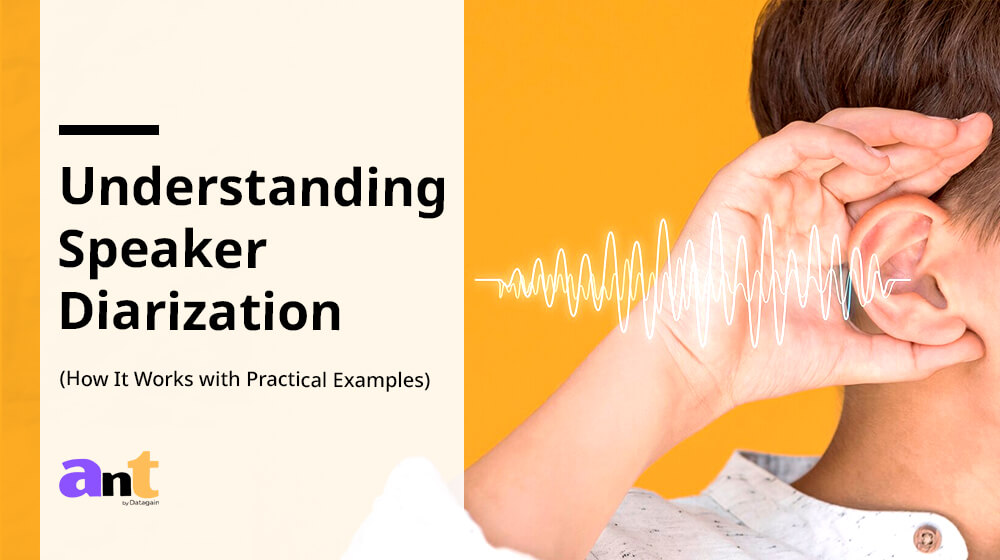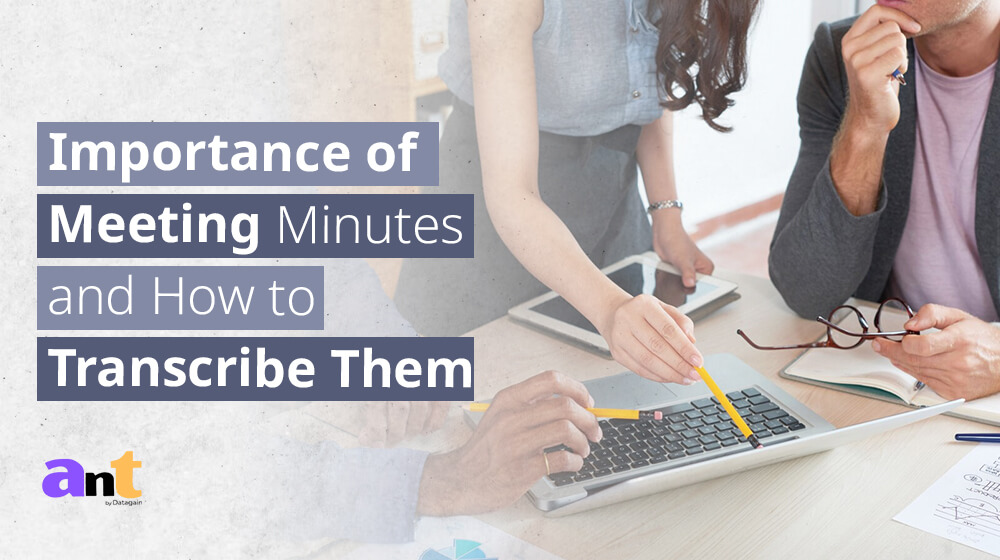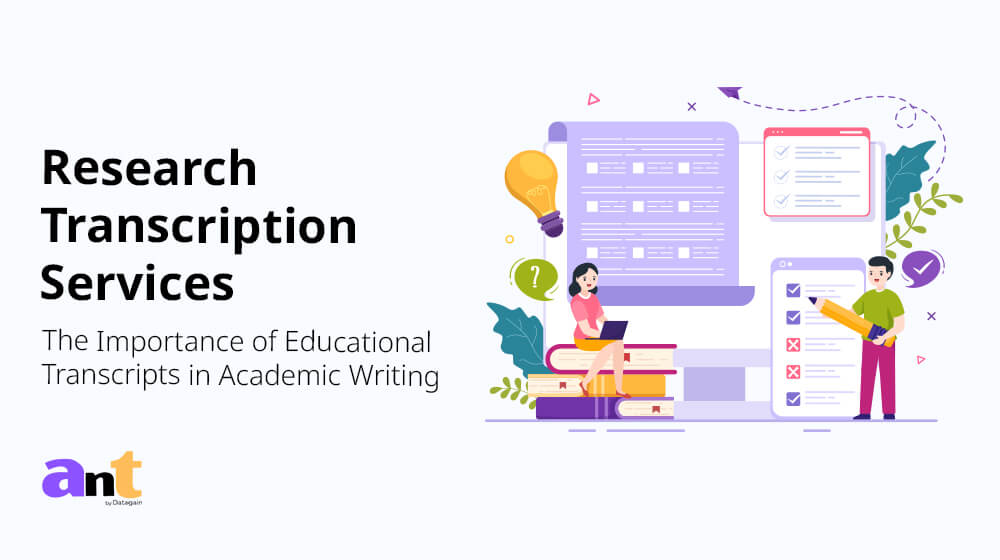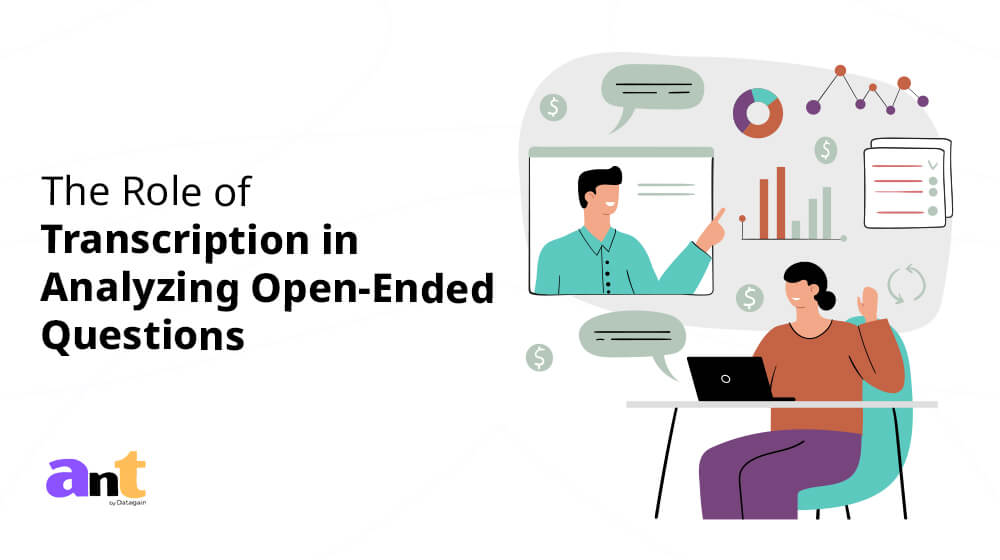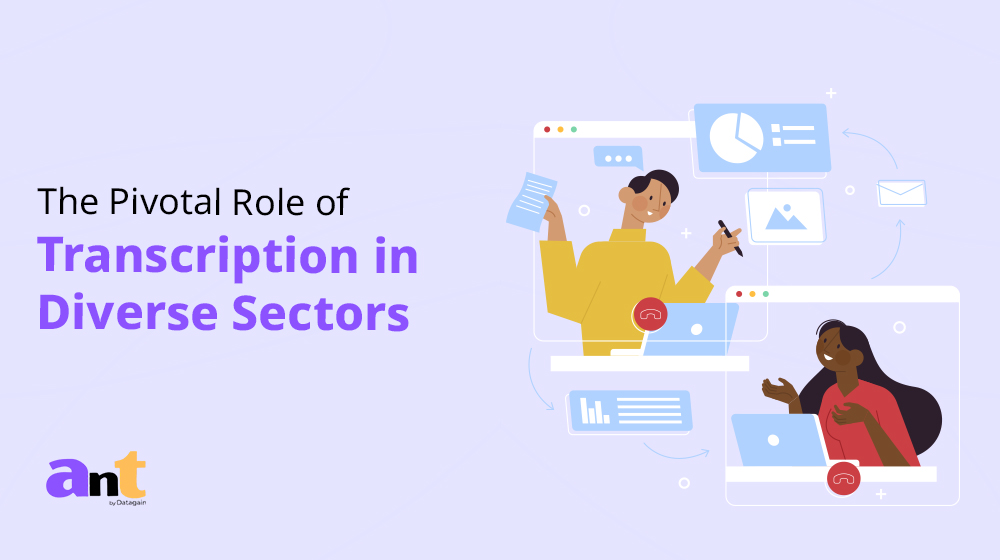Transcription has many advantages for videos, such as better user experience, video search, and accessibility. But do you know that transcription offers more than these key benefits? It also plays an important role in making video editing quick and impactful. Let’s learn how transcription can help you edit videos faster and better. We will also explore editing tips on how to make a transcript for a video.
Transcripts allow faster editing
Improve collaboration with team and clients
Transcripts are an essential tool for improving the editing team’s collaboration. They provide a written record of meetings and conversations, which works as an excellent reference later to clarify points or to follow up on action items. Transcripts can also generate minutes for circulation to all meeting participants.
Transcription provides an overview of important discussions and decisions on how transcription can help you edit videos faster and better. Additionally, transcripts can help train new team members or orient new clients to an editing project. All these benefits add up and make the editing process faster and more insightful.
Helps with phrases and quotes
Spending hours preparing subtitles for editing your video is no longer necessary. You can do it in minutes and with great precision with transcription services. Transcripts capture the exact wording, which makes putting subtitles a cakewalk for the editors. Not just subtitles, transcription helps write phrases, timestamps, quotes, captions, and much more. Transcription also assists in creating transcripts for video analysis. It further benefits in understanding the highlights or information of a video.
Aids in precise cutting when editing videos
A video editor must understand the audio track of a video clip to make the right cuts. This is where transcription comes in handy. By transcribing the audio track, the video editor can quickly identify the essential parts of the conversation and make the necessary cuts. It further helps to create a well-edited video that is enjoyable to watch.
Assists in splitting clips
Most people think of transcription as a way to convert speech to text. However, transcription can also be a helpful tool for splitting video clips into segments. If you have a long video clip that you want to break into smaller pieces, transcribing the audio can give you a clear idea of where to do the splits. It is even helpful if the video doesn’t have any clear landmarks or if it’s difficult to hear the video.
Transcription tips on how to make a transcript for a video
- First, type out a transcript of the video’s audio to identify the video’s important parts.
- If you have a lot of video footage to transcribe, break it into smaller chunks.
- Use a good transcription or text-to-speech software program such as ANT by Datagain that can automatically transcribe your video footage. It is not overwhelming like manual transcription.
- Make sure to proofread your transcriptions carefully.
- The last yet most crucial tip is to leave all the hassle and go with ANT’s transcription services for a seamless experience; in the next part, we shall discuss why.
ANT’s remarkable transcription services are here to help you with time-taking video editing
ANT has the best services to assist you in how transcription can help you edit videos faster and better. We are a hub of skilled professionals who are experts in transcribing videos. We provide both manual and automated transcription services.
Our specialists use the latest software to transcribe videos, ensuring that the transcripts are accurate and error-free. They bring personalized guidance on how to make a transcript for a video. So, what are you waiting for? Make your video editing journey hassle-free and productive with our transcription services.