Receiving your transcripts: Accessing and downloading the transcripts
admin
10/31/2022
here are two ways to access the transcripts.
Method 1
- Once inside a project, simply select the transcript you want to download by clicking on the checkbox.
- Once the transcript is selected, a pop-up window appears.
- Clicking on the first icon ‘Download Transcript’ downloads the transcript.
Method 2
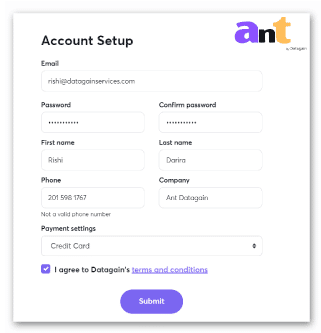
Once inside a project, select the completed transcript you want to download by clicking on the filename.
On the Editor page, click on ‘Actions’.
In the pop-up window that appears, select either ‘Export as Word document’ or ‘Export as PDF document’ as per preference.
